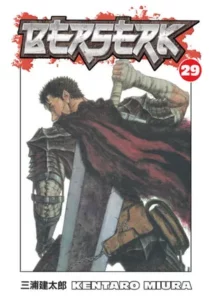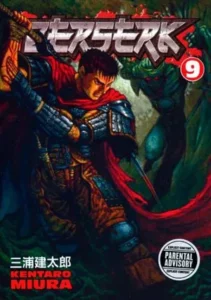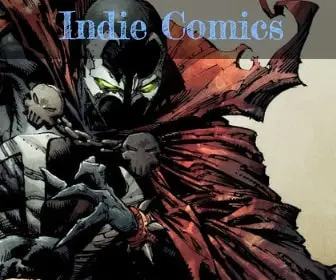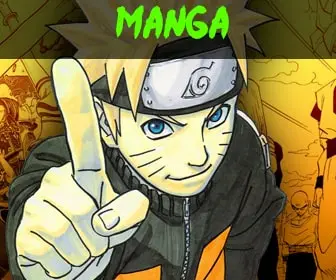The Enduring Legacy of Kentaro Miura, Creator of Berserk
Kentaro Miura (July 11, 1966 – May 6, 2021) was a highly influential Japanese manga artist best known as the creator of the dark fantasy epic, Berserk. Spanning over three decades, his work is celebrated for its incredibly detailed art, complex characters, and profound exploration of human themes like fate, resilience, and the struggle against overwhelming adversity.
An Artist’s Early Start
Miura’s passion for art began at a very young age. Born in Chiba Prefecture, Japan, he created his first manga, Miuranger, when he was only ten years old, publishing it for his schoolmates. By the time he reached middle school, his drawing techniques had vastly improved as he began using professional methods. His early dedication led him to pursue formal art education, eventually attending the art college of Nihon University.
In 1985, Miura earned the 34th Newcomer Manga Award from Weekly Shōnen Magazine for his short project, Futatabi (“Once More”). A few years later, in 1988, he published a 48-page rough draft called Berserk: The Prototype, which laid the groundwork for the series that would define his career.
The Birth of Berserk
The full serialization of Berserk began in 1989 and quickly became Miura’s most famous and successful creation. Set in a medieval Europe-inspired dark fantasy world, the story centers on the journey of Guts, a powerful lone swordsman, and his complex, turbulent relationship with Griffith, the charismatic leader of the mercenary group known as the Band of the Hawk.
The manga is renowned for its:
- Detailed Artistry: Miura’s artwork is legendary. He filled every panel with painstaking detail, creating intricate landscapes, realistic armor, and emotionally expressive characters. His style evolved to incorporate elements influenced by European medieval history, Renaissance art, and surrealists like H. R. Giger.
- Deep Themes: Berserk delves into intense, mature themes. It explores the concepts of fate versus free will, the human condition, friendship and betrayal, and finding hope amid extreme suffering.
- Widespread Success: By 2023, the series had over 60 million copies in circulation worldwide, making it one of the best-selling manga series of all time. Its success led to multiple adaptations, including anime series, films, and video games. In 2002, Miura received the Award for Excellence at the sixth Tezuka Osamu Cultural Prize for the series.
Miura’s Enduring Influence
Kentaro Miura’s death in May 2021 at the age of 54, due to acute aortic dissection, was a profound loss to the manga and anime community. However, his work’s impact extends far beyond the page, influencing other manga and anime authors, as well as the world of video games (including the Dark Souls series).
Miura’s legacy continues through his masterpiece. Following his death, the Berserk series was resumed by his childhood friend, fellow manga artist Kouji Mori, and Miura’s team of assistants from Studio Gaga, who are committed to completing the story based on the details Miura had shared with Mori.
The Tragic Story of Manga’s Greatest Genius provides an overall timeline and analysis of Kentaro Miura’s life and work.